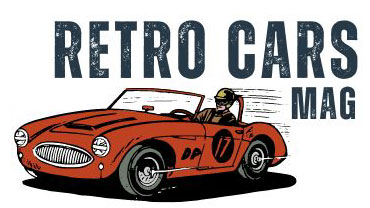Having your Ford F150’s anti-theft system engage and preventing your truck from starting can be one of the most frustrating experiences—especially when you’re itching to hit the road or have work to do. The familiar scenario is the theft warning light blinking furiously, while your engine remains frustratingly silent.
But why does this happen, and what can you do? This guide is tailored to Ford F150 owners and those keen on understanding vehicle security.
Table of Contents
ToggleUnderstanding Ford F150 Theft Light Blinking Won’t Start
Every modern Ford comes equipped with an anti-theft system, supporting its keyless entry and ignition technologies. The passive anti-theft system (PATS) uses advanced cryptography to prevent auto theft, ensuring only your key can start the vehicle.
When the system activates, the lights will blink, and the starter motor is disabled, leaving the engine silent. While this may seem like an extreme measure, it’s an invaluable feature that deters thieves.
For the most part, PATS is a set-and-forget technology—meaning, once it’s working, it tends to stay working unless there’s a specific trigger. However, it’s not infallible, and there are a few reasons why it might malfunction:
- Key Issues: If your key’s transponder is damaged or the car can’t read it properly, the system will assume an unauthorized access and prevent starting.
- Ignition Problems: Faulty ignition switches or wiring issues can disrupt PATS and keep it from recognizing your key.
- Battery Drain or Change: A sudden loss of battery power or low battery can lead to a system reset, possibly causing a PATS malfunction.
Troubleshooting the PATS
When your F150’s theft light is blinking, and you’re stuck, here are steps you can take to troubleshoot the issue:
Check the Key and Ignition
Start with the basics. Ensure you have the right key and that it’s not worn down or damaged in a way that might prevent the truck from reading it properly. If it’s a spare key, try the primary one to rule out any key-specific problems. Dust and debris build-up could also interfere with the transponder signal.
Inspect the ignition cylinder. If it’s loose or showing signs of wear, that might be the source of the PATS problem. Sometimes, simply wiggling the key in the ignition could make a tighter connection.
Battery Condition
The PATS system may malfunction due to a weak battery. Verify the battery’s level of charge as well as the cleanliness and quality of the terminal connections. A subpar battery can nevertheless result in starting problems even if everything else about it seems great.
Reset the System
It’s likely that the problem is a transient glitch that can be fixed with a system restart. You can: to reset the PATS.
- Give the battery a fifteen-minute break.
- To use up whatever remaining energy, turn on the car’s headlights.
- Try starting the car again after reconnecting the battery, and give it a charge if needed.
- By doing this, any non-critical faults ought to be resolved and the system can reset.
Utilize Diagnostics
If the previously mentioned solutions don’t resolve your problem, it’s time to perform a complete diagnostic. An OBD-II scanner can be used to look for error codes, including PATS-related ones. Many auto parts businesses offer these scanners for sale or frequently as a free service.
Also Read: Dodge Ram Won’t Move in Any Gear
When Everyone Else Fails
It could be better to get professional assistance if the problem still exists after all of your attempts. An authorized Ford technician is equipped with the skills and expertise required to identify and fix PATS-related problems.
Preventing Future PATS Issues
To assist in preventing problems in the future:
- Maintain and check the ignition system on a regular basis.
- Maintain the condition of your automobile keys and replace them as needed.
- Keep an eye on the voltage and health of your battery.
- Steer clear of electrical alterations or wire splicing that can interfere with the PATS system.
Aftermarket Components and PATS
PATS problems can occasionally occur with the installation of aftermarket components. Here’s something to think about:
- Select a remote start system that is compatible with your car’s anti-theft system at all times because these can interfere with PATS systems.
- Modernized Audio Systems: Powerful sound systems may need extra wiring, which if done poorly, can interfere with the PATS system.
- Make sure that any aftermarket installations are carried out by a qualified individual who is familiar with the security system in your car.
Final Thoughts
It is annoying when a Ford F150 Theft Light Blinking Won’t Start, but there is always a solution to a puzzle. You can resolve any PATS issue and take advantage of the protection it offers with the knowledge that your car is safe through methodical troubleshooting or expert assistance.
Above all, keep in mind that most PATS problems may be avoided by maintaining system components and using caution while handling keys and batteries. Your Ford F150’s anti-theft system ought to last for many years with regular upkeep and care.